Your comments
his protocol wasn't made by iRidium programmers, but maybe somebody in community can share it with us
Yes you can do it. You have to make a copy of Remote function, like this (change in GRemote_AddCommands):
/*
Add here your actions for Swipe Left, Right, Up, Down and for Double Tap
*/
// Zone 1. begin
var remote_1 = new GestureRemote({
Area: IR.GetItem("Remote").GetItem("Area"), // GESTURES AREA
Switcher: IR.GetItem("Remote").GetItem("Switcher"), // GESTURES SWITCHER
Up: function (){ // up
//IR.Log("Action Up");
//IR.GetItem("Remote").GetItem("Item 4").Text = "U";
IR.GetDevice("Global Cache").Set("MENU TOP", "");
// add more commands
},
Down: function (){ // down
IR.Log("Action Down");
IR.GetItem("Remote").GetItem("Item 4").Text = "D";
// add more commands
},
Left: function (){ // left
IR.Log("Action Left");
IR.GetItem("Remote").GetItem("Item 4").Text = "L";
// add more commands
},
Right: function (){ //right
IR.Log("Action Right");
IR.GetItem("Remote").GetItem("Item 4").Text = "R";
// add more commands
},
DoubleTap: function (){ // DTap
IR.Log("Action DoubleTap");
IR.GetItem("Remote").GetItem("Item 4").Text = "T";
// add more commands
}
});
// Zone 1. end
// Zone 2. begin
var remote_2 = new GestureRemote({ // set the new name of var remote_XX !!!
Area: IR.GetItem("Remote 2").GetItem("Area"), // GESTURES AREA
Switcher: IR.GetItem("Remote 2").GetItem("Switcher"), // GESTURES SWITCHER
Up: function (){ // up
//IR.Log("Action Up");
//IR.GetItem("Remote").GetItem("Item 4").Text = "U";
IR.GetDevice("Global Cache").Set("MENU TOP 1", "");
// add more commands
},
Down: function (){ // down
IR.Log("Action Down");
IR.GetItem("Remote").GetItem("Item 4").Text = "D";
// add more commands
},
Left: function (){ // left
IR.Log("Action Left");
IR.GetItem("Remote").GetItem("Item 4").Text = "L";
// add more commands
},
Right: function (){ //right
IR.Log("Action Right");
IR.GetItem("Remote").GetItem("Item 4").Text = "R";
// add more commands
},
DoubleTap: function (){ // DTap
IR.Log("Action DoubleTap");
IR.GetItem("Remote").GetItem("Item 4").Text = "T";
// add more commands
}
});
// Zone 2. end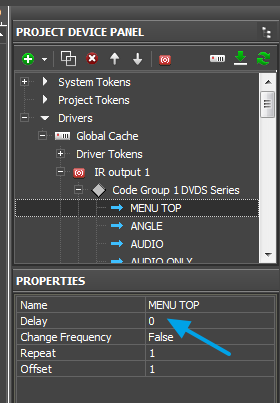
You can add the delay here. Maybe it would be better to add such delay for IR output and IR folder?
Delay count from the last command sent (after receiving confirmation of command delivery, if it’s set)
Ok, no problem!
Here you can see the instruction about how to send the command to GC via the script. You can use this instruction when configure the commands in our Gestures script.
So, you have to add the command to DVD by UP gesture. It could be done there:
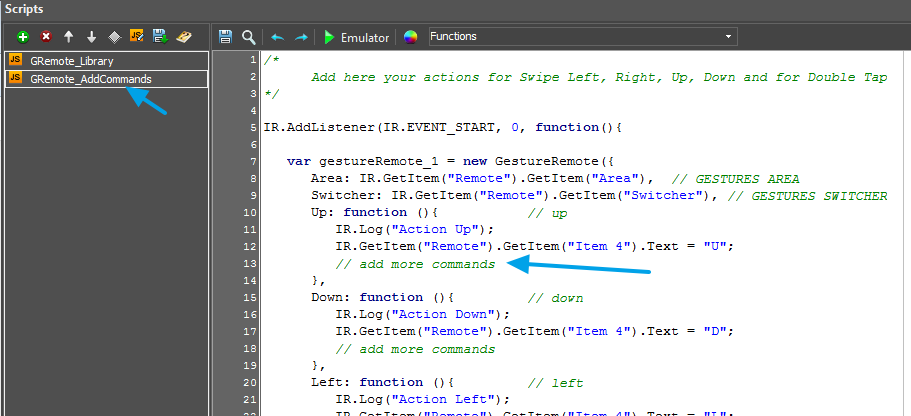
This command
have to be created in Project Device Panel, on some GC output:
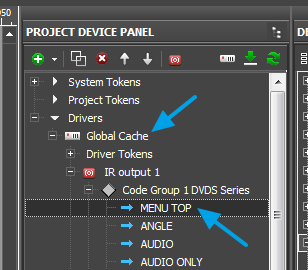
We have to use script command Set to send the command already created in driver, it looks like this:
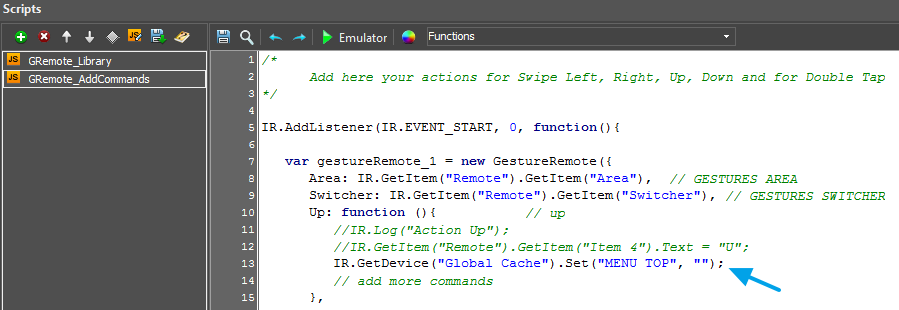
You can add the commands to Down, Left, Right, Double-Click event using the same way.
This script doesn't support Enter, it supports Double Click instead of it.
To make the area for gestures work, you have to press this button when project started:
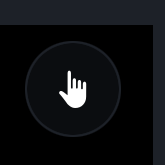
When the button Blue, you can control with Gestures.
Here you can see the instruction about how to send the command to GC via the script. You can use this instruction when configure the commands in our Gestures script.
So, you have to add the command to DVD by UP gesture. It could be done there:
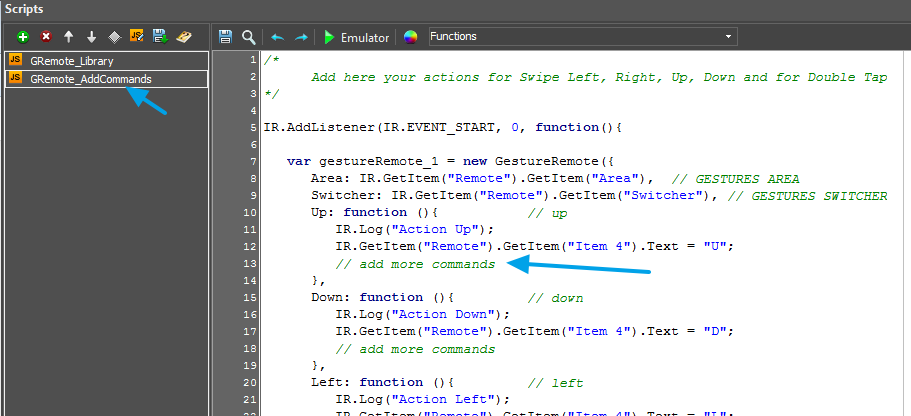
This command
have to be created in Project Device Panel, on some GC output:
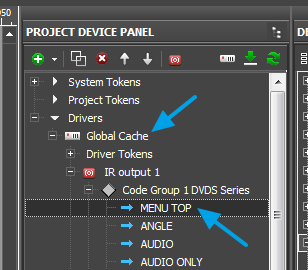
We have to use script command Set to send the command already created in driver, it looks like this:
IR.GetDevice("Global Cache").Set("COMMAND", ""); In our situation:IR.GetDevice("Global Cache").Set("MENU TOP", ""); We have to add this command to correct place of script called GRemote_AddCommands, here: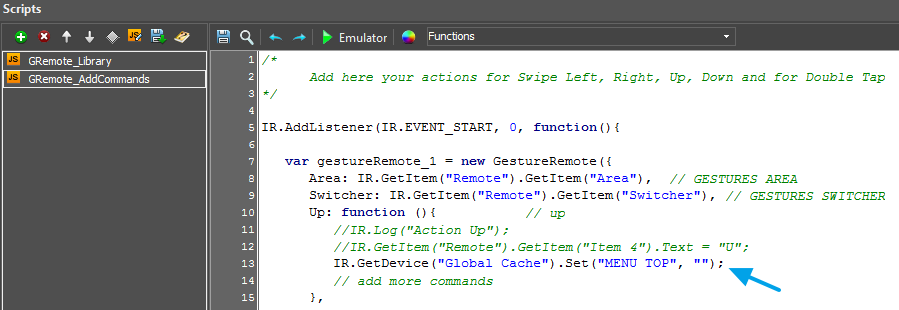
You can add the commands to Down, Left, Right, Double-Click event using the same way.
This script doesn't support Enter, it supports Double Click instead of it.
To make the area for gestures work, you have to press this button when project started:
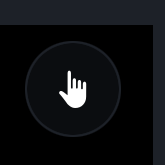
When the button Blue, you can control with Gestures.
Hi Feri!
Please see this article:
http://wiki2.iridiummobile.net/Working_with_Equipment#Notifications_about_System_Events
Here you can find an information about main methods. If you will not be able to make your own alarms with it, please describe your task in details: what kind of alam, how it should work, when it should appear.
Please see this article:
http://wiki2.iridiummobile.net/Working_with_Equipment#Notifications_about_System_Events
Here you can find an information about main methods. If you will not be able to make your own alarms with it, please describe your task in details: what kind of alam, how it should work, when it should appear.
please check the Mobotix settings with this article:
http://support.iridiummobile.net/topic/712863-nastraivaem-sip-server-mobotix-t24t25/
If it will not help please send your own settings on Mobotix and iRidium side.
http://support.iridiummobile.net/topic/712863-nastraivaem-sip-server-mobotix-t24t25/
If it will not help please send your own settings on Mobotix and iRidium side.
Hi Gary, sorry for delay.
Unfortunately, this version of amp is not supported by iridium, it uses new protocol. The list of supported modules: TX-NR 5010, TX-NR5009, TX-NR 3010, TX-NR3009, TX-NR1009, TX-NR717, TX-NR616, TX-NR515, TX-NR414, TX-SR313
Unfortunately, this version of amp is not supported by iridium, it uses new protocol. The list of supported modules: TX-NR 5010, TX-NR5009, TX-NR 3010, TX-NR3009, TX-NR1009, TX-NR717, TX-NR616, TX-NR515, TX-NR414, TX-SR313
Customer support service by UserEcho


http://www.iridiummobile.net/products/module/fibaro/
http://www.iridiummobile.net/products/module/z_wave/
But we don't have any information about Vera yet..