Your comments
Доброе утро, Евгений!
Эти свойства заложены на реализацию в будущей версии.
Эти свойства заложены на реализацию в будущей версии.
You have to use this ports on GC side in iRIdium, but the old GlobalCache driver u use doesn't support the port changing. If you will add a new driver, it will be the Port settings to set 4998, 4999, 5000 for Gate:
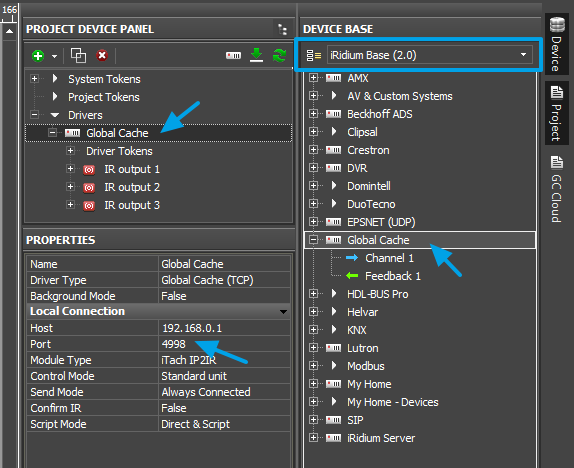
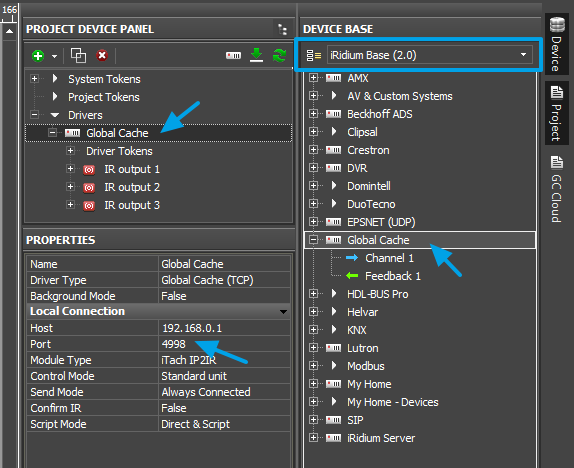
I have 2 KNX gateways in the project. First gateway worked fine but second gateway does not work.It could be the same problem: you cannot use 2 Gateways with the same port on Server Side, do the same as you do with GC
Yes, you cannot use the Port 4998 on Server side of all the Gates, you have to set up different server ports for all the iTaches:
![]()
You set up the Gate for KNX incorrectly, please read the instruction again.
If you made a "TCP to UDP Gate" in GUI Editor, you have to make TCP connection on the Server side of Gate:
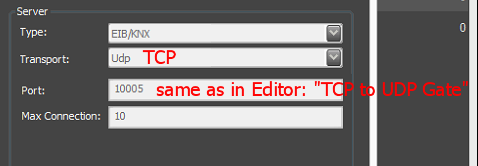
Here you have to set up IP address of PC and the same port as on Server side of Gate (10005)
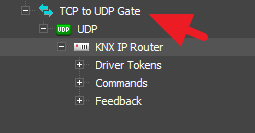
If you made a "TCP to UDP Gate" in GUI Editor, you have to make TCP connection on the Server side of Gate:
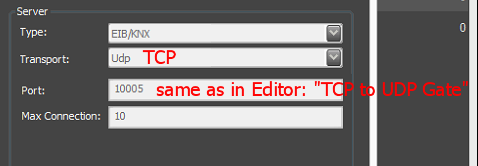
Here you have to set up IP address of PC and the same port as on Server side of Gate (10005)
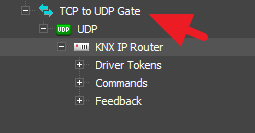
"Connection or pro licence not found"
- this message generated by Weather module in your porjct. What license you use on this panels?
Do you see the Clients connected to the Gate?
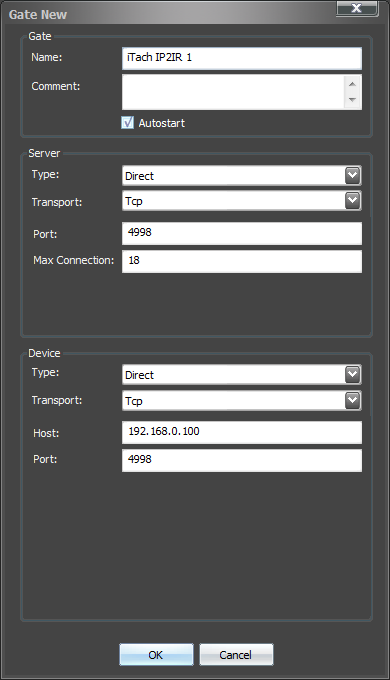
- create 5 such Gates. Only one difference betwwen them: Host (IP address of iTach)
It is the same: GC-100 works with IR and RS232 x2 at the same time, but you need only IR, so create only one Gate in app settings, this one:
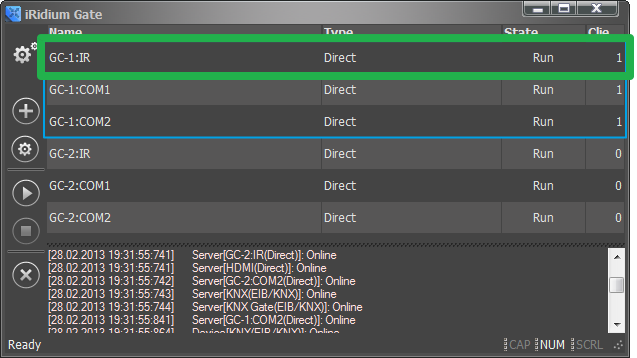
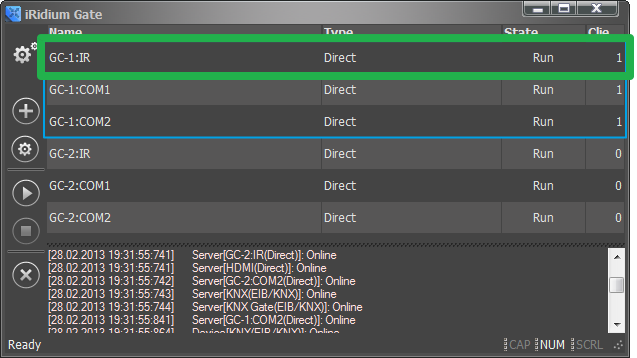
You can control 1 iTach from 4 samsung tablets at the same time.
1 iTach can control needed number of AV equipment (3 via IR, 1 via RS232...)
You cannot control iTach from 9 devices so you need a Gate.
If the PC with Gate broken, you can start the Gate on another device.
You can backup the Gate: save the file Config.xml from folder C:\Users\<User>\Documents\iRidium mobile 2\Settings\Gate and copy it to the same folder on another PC
1 iTach can control needed number of AV equipment (3 via IR, 1 via RS232...)
You cannot control iTach from 9 devices so you need a Gate.
If the PC with Gate broken, you can start the Gate on another device.
You can backup the Gate: save the file Config.xml from folder C:\Users\<User>\Documents\iRidium mobile 2\Settings\Gate and copy it to the same folder on another PC
Customer support service by UserEcho


Not yet, but we plan to release support of Bluetooth interface in the next versions