We have moved our support service to a new technical support system. Since 17.01.2022, we have disabled the ability to create appeals through the userecho personal account. Now all requests are processed via mail to support@iridi.com .
Thank you for your understanding and have a nice day.

 Reset project i3 Lite
Reset project i3 Lite
Is it possible to delete a licensed project to start again after if one suspects an unrecoverable error in the project?

 Main and Sub-Server communication possible?
Main and Sub-Server communication possible?
Hi,
for a touring project we need the ability to remotely control a some devices via a UDP command.
But theres no change to get them all together in a seperate LAN, so the idea came up to use one iRidium Server at the company office working as a "Command"-Server. And using additional iRidium Servers with each device that needs to get an UDP command, and that connected via the Internet.
Here's a schematic picture:
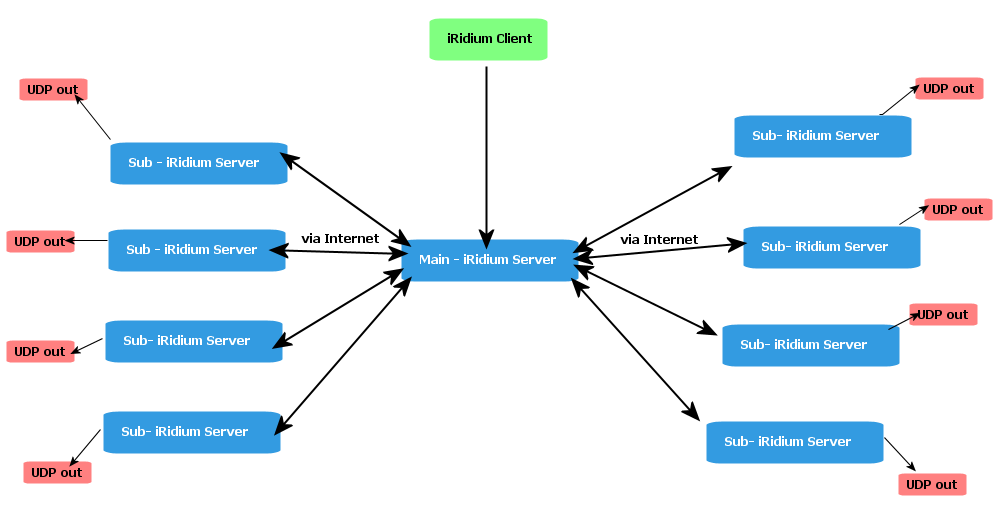
The number on the "Sub Servers" is not constant. So, the plan was to make 1 Sub-Server project that connects to the Main-Server. Is this a possible scenario? And, how to setup the Main iRidium Server to be connected by all of these Sub Servers?
The goal is that a iRidium Client that is connected to the Main iRidium Server (iPad) has a simple Interface and can trigger a Remote-Command to the Main-Server. Then the command should be sent out to all the Sub Servers, and they should send out that command via UDP to a connected MediaPlayer.
Ciao
Martin

 Onkyo js module
Onkyo js module
Hi, the Onkyo module does not work with my HT-R993 Onkyo amplifier. In order to let this AVR works, you need to change, part of the code in this way:
ORIGINAL Line 673: var len = cmd.length + 3;
MODIFIED Line 673: var len = cmd.length + 1;
ORIGINAL Line 673: that.device.Send(['ISCP', 0x00, 0x00, 0x00, 0x10, 0x00, 0x00, 0x00, len, 0x01, 0x00, 0x00, 0x00, cmd, 0x0D]);
MODIFIED Line 673: that.device.Send(['ISCP', 0x00, 0x00, 0x00, 0x10, 0x00, 0x00, 0x00, len, 0x01, 0x00, 0x00, 0x00, cmd, 0x0D, 0x0A, 0x1A]);
Just change the "len" calculation and add two more CR caracters (0x0A, 0x1A) This change allow also to work with latest Onkyo AVR,
Same change should be applied also to the Integra protocol.

 KNX Import from ETS
KNX Import from ETS
![]()
KNX Import from ETS
Тип: Scanner
Разработчик: iRidium mobile
Производитель: KNX
Сканер позволяет импортировать JSON файл с настройками драйвера в проект. Далее для KNX контроллера можно настроить модули с помощью datapoint из импортированного JSON файла. После настройки модули автоматически добавляются в проект.
Инструкция по импорту проекта из ETS:
- Настройка проекта ETS
- Сохранение проекта в файл
- Импорт ETS файла в редактор
- Сохранение полученного драйвера KNX в файл json
- Запуск модуля KNX Import
- Перейти в браузере по адресу, указанному в запущенном модуле KNX Import
- В открывшийся WEB интерфейс необходимо загрузить json файл с конфигурацией драйвера
- В интерфейса виджета нажать Next
- Указать IP адрес устройства(если до импорта в json он не был указан в iRidium Studio)
- Указать количество и типы требуемых модулей
- Заполнить настройки выбранных модулей.
Доступные KNX модули:
- Blinds (подробнее);
- Climate (подробнее);
- ColorPicker (подробнее);
- Dimmer (подробнее);
- Display (подробнее);
- Relay (подробнее).

 Открыть плейер Sonos по имени
Открыть плейер Sonos по имени
Sonos_Control.js
Используйте приведенный метод для обращения к плееру по имени группы в которой он находится:
Public_SelectGroupByName(name);
function SelectGroupByName(name) {
// если групп нет выходим
if(groups.length == 0) {
debug('groups.length == 0'); return;
}
// ищем id группы по имени
var index;
for (var i = 0; i < groups.length; i++) {
if(groups[i].name == name) {
index = i;
break;
}
}
// если группу не найдем - выходим
if(index == undefined){ return; }
// подсветка
HighLightSelectedZone(index);
// отображение
group = groups[index];
// повторная подписка для получения актуального состояния плейера
UnSubscribe(group.parent);
Subscribe(group.parent);
ToggleOpenVolumeGroup(group.members.length > 0);
}
 Persistant Virtual Server Variables : how to get them working?
Persistant Virtual Server Variables : how to get them working?
For a parkingsystem I use some Virtual Commands / Channels in combination with Feedback / Tags to store the maximum capacity of a parking.
For example, for Parking 1, I have
Server.Channels.P1_Capacity
and
Server.Tags.P1_Capacity
As per the manual I have connected them with the virtual_to_virtual in the script modifier of the channel (and now with newer Iridium Studio version I can also use Forward Value To for this)
I have set the Persist property of Server.Tags.P1_Capacity to true.
Expected behavior : after server reboot (or restart after powerloss), the Capacity variables keep their last know value.
Actual Behavior : after restart, all Capacity variables are 0 , so the parking manager has to fill in the capacities again for all 6 parkings.
How can I fix this???
Just to try and understand what is happening, I removed the virtual_to_virtual relation (or the forward) and then manually set the value of the feedback through the webinterface. Now, when I restart the server, the value persists.
So, I guess the problem is the persisting feedback is overwritten by a 0 value coming from the command just after startup of the server?

 Вставка иконок в кнопки
Вставка иконок в кнопки
Заметил такой баг или не баг, но крайне не удобно. Когда я перетаскиваю иконку на кнопку, то она вставляется в ту кнопку, которая выделена, а не в ту, на которую я ее перетаскивал. Очень неудобно и усложняет процесс, каждый раз надо выбирать нужную кнопку. Раньше было намного удобнее

 dynalite in i3pro
dynalite in i3pro
hello all,
did anybody had success in using dynalite in i3pro.
The jsModule isn't availabe any more and the sample
Project isn't really professional.
Thanks in Advance.

 Android serial conrtol *ProDVX Side light bars
Android serial conrtol *ProDVX Side light bars
Hi
What's the procedure for /dev/ttyS1 access with i3 client on android. I would write a driver for the proDVX 10" for led control but I cant figure out how to communicate with the device's /dev/ttyS1
How to tell i3 to use android device physical serial interface, how to log it.
Customer support service by UserEcho

