Your comments
This connection mode (via the Gate) is not officialy supported by the current iRidium version. Please use the "Internet connection" or "Remote server" Mode to connect remotelly:
http://wiki2.iridiummobile.net/Basic_Operation_of_iRidium_with_HDL-BUS_Pro#Internet_Connection_of_iRidium_and_HDL-BUS_Pro
http://wiki2.iridiummobile.net/Basic_Operation_of_iRidium_with_HDL-BUS_Pro#HDL_Remote_Server_for_Internet_Connection_between_iRidium_and_HDL-BUS_Pro
The port 10005 on 37.104.76.152 (totifruti.dyndns.tv) closed for the moment so the problem is not on iridium side now, please check the forwarding settings, reboot the router and check the Gate app
Please try to connect with HDL Tool remotelly (Internet mode) and then start with iridium.
http://wiki2.iridiummobile.net/Basic_Operation_of_iRidium_with_HDL-BUS_Pro#Internet_Connection_of_iRidium_and_HDL-BUS_Pro
http://wiki2.iridiummobile.net/Basic_Operation_of_iRidium_with_HDL-BUS_Pro#HDL_Remote_Server_for_Internet_Connection_between_iRidium_and_HDL-BUS_Pro
The port 10005 on 37.104.76.152 (totifruti.dyndns.tv) closed for the moment so the problem is not on iridium side now, please check the forwarding settings, reboot the router and check the Gate app
Please try to connect with HDL Tool remotelly (Internet mode) and then start with iridium.
Patrick
Yes of course. Installation folder have different architecture
Yes of course. Installation folder have different architecture
Could you please send your project?
At what point does the app stopped working remotely? Did you do any changes in settings?
These parameters are used to build commands which sent to the device. Depending on the selected type SubType use a particular parameter (LIV or INT), or both.
About how make the commands, read the documentation for MyHOME and you may read this document OWN_intro.pdf
Best regards,
Iridium mobile Support Team
About how make the commands, read the documentation for MyHOME and you may read this document OWN_intro.pdf
Best regards,
Iridium mobile Support Team
разговор с абонентом это громкость приложения.
с уважением,
команда тех. поддержки iRidium mobile
с уважением,
команда тех. поддержки iRidium mobile
Roger, Patrick Hello
All information can be found on this link . Also, there is a link to download the presentation of Iridium server
All information can be found on this link . Also, there is a link to download the presentation of Iridium server
Hello!
If you mean the numbers like in the picture, it means that there are no attempts to deactivate the license. Trial license by default, has no attempt for the deactivation.
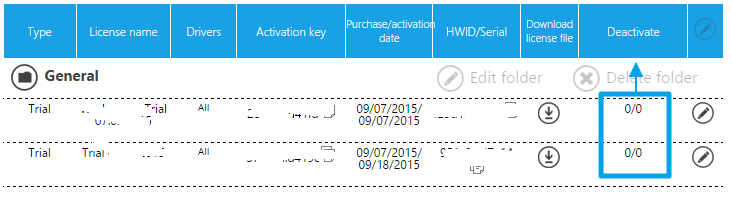
How the activate license, read on our wiki
http://wiki2.iridiummobile.net/Licensing
best regards,
iRidium mobile support team
If you mean the numbers like in the picture, it means that there are no attempts to deactivate the license. Trial license by default, has no attempt for the deactivation.
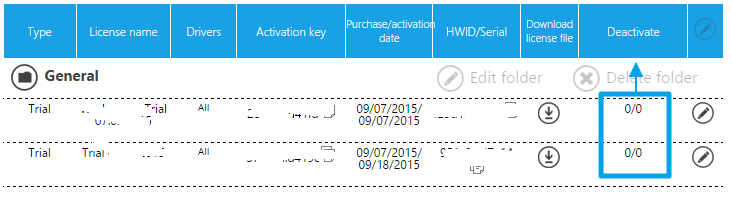
How the activate license, read on our wiki
http://wiki2.iridiummobile.net/Licensing
best regards,
iRidium mobile support team
Customer support service by UserEcho


В таком случае могу предложить вам как вариант держать общую громкость максимальной. А при ответе на звонок (например по нажатию кнопки) через скрипт вы устанавливаете общую громкость на 50%, затем по завершении звонка (например также по нажатию кнопки "Завершить звонок" или по изменению статуса) устанавливать громкость обратно на 100%.
с уважением,
команда тех. поддержки iRidium mobile