i2 Control V2.2
Обсудите предыдущую версию iRidium (V2.2.3) с другими пользователями
Мы перевели нашу службу поддержки на новую систему технической поддержки. С 17.01.2022 мы отключили возможность создавать обращения через личный кабинет userecho. Теперь все запросы обрабатываются по почте на support@iridi.com .
Спасибо вам за ваше понимание и хорошего дня.
Похожие темы не найдены.
0
Отвечен
 драйвер для системы Teletask
драйвер для системы Teletask
Егор 8 лет назад
в Продукты / AV & Custom Systems
•
обновлен Dmitry - support (expert) 8 лет назад •
1

0
Ожидает ответа пользователя
 Скриптовый модуль подключения к HDL Internet / Local
Скриптовый модуль подключения к HDL Internet / Local
Дмитрий Марков 8 лет назад
в Продукты / HDL-BUS Pro
•
обновлен Dmitry - support (expert) 8 лет назад •
3
Популярное 89

+4
Идет голосование
 any plans for supporting smart TV platfor such as LG NetCast [asWeb Application]
any plans for supporting smart TV platfor such as LG NetCast [asWeb Application]
Dear support team,
how can we use iridium over smart TV platforms such as LG NetCast, where an iridium app can be installed and use the smart TV as a user interface?
http://developer.lge.com/resource/tv/RetrieveOverview.dev
Thank you..
how can we use iridium over smart TV platforms such as LG NetCast, where an iridium app can be installed and use the smart TV as a user interface?
http://developer.lge.com/resource/tv/RetrieveOverview.dev
Thank you..

0
Ожидает ответа пользователя
 Database editor | Project device panel features
Database editor | Project device panel features
benno 11 лет назад
в iRidium Script / AV and Driver scripts
•
обновлен Oksana (expert) 9 лет назад •
2
Hi
I need to create a driver in iRidium for a complete bus structure.
This bus can contain multiple devices of the same type. See attachment.
To create a driver which can be used from the gui editor alone (so the installer doesn't need to edit a part of JavaScript) I need to create a hierarchy in the different driver elements.
For example:
BUS
|——Input module1
|——————Busaddress (property)
|——————….. (Property)
|——————Input 1(feedback)
|——————Input 2 (feedback)
|——————…….
|——Input module 2
|——————Busaddress (property)
|——————….. (Property)
|——————Input 1(feedback)
|——————Input 2 (feedback)
|——————…….
|——Output module1
|——————Busaddress (property)
|——————….. (Property)
|——————Output 1 on (command)
|——————Output 1 off (command)
|——————Output 2 on (command)
|——————Output 2 off (command)
|——————……..
|——Output module2
|——————Busaddress (property)
|——————….. (Property)
|——————Output 1 on (command)
|——————Output 1 off (command)
|——————Output 2 on (command)
|——————Output 2 off (command)
|——————……..
The user sets the Busaddress property in the GUI editor to the right address.
It also has to be possible to add extra modules to the busdriver. For example like we do now with Global Cache's IR database: add existing IR codes (grouped) to a IP2IR from the cloud (this of course needs to be from the database for this driver)
Of course we also need to have a group divided in commands, feedbacks etc per module.
From Javascript I need to do the following things:
Parse incoming data to set feedbacks with respect to Hierarchy:
IR.SetFeedback("BUS.Input module 1.Input 1",1);
Determine which command was pressed with respect to Hierarchy:
Determine and eventually edit properties of the module:
myAddress = IR.GetProperty("Bus.Input module 1.Busaddress);
Is this possible, if not, when can you create this functionallity?
Thanks,
Benno
bus iridium.png
bus iridium.png_thumb
I need to create a driver in iRidium for a complete bus structure.
This bus can contain multiple devices of the same type. See attachment.
To create a driver which can be used from the gui editor alone (so the installer doesn't need to edit a part of JavaScript) I need to create a hierarchy in the different driver elements.
For example:
BUS
|——Input module1
|——————Busaddress (property)
|——————….. (Property)
|——————Input 1(feedback)
|——————Input 2 (feedback)
|——————…….
|——Input module 2
|——————Busaddress (property)
|——————….. (Property)
|——————Input 1(feedback)
|——————Input 2 (feedback)
|——————…….
|——Output module1
|——————Busaddress (property)
|——————….. (Property)
|——————Output 1 on (command)
|——————Output 1 off (command)
|——————Output 2 on (command)
|——————Output 2 off (command)
|——————……..
|——Output module2
|——————Busaddress (property)
|——————….. (Property)
|——————Output 1 on (command)
|——————Output 1 off (command)
|——————Output 2 on (command)
|——————Output 2 off (command)
|——————……..
The user sets the Busaddress property in the GUI editor to the right address.
It also has to be possible to add extra modules to the busdriver. For example like we do now with Global Cache's IR database: add existing IR codes (grouped) to a IP2IR from the cloud (this of course needs to be from the database for this driver)
Of course we also need to have a group divided in commands, feedbacks etc per module.
From Javascript I need to do the following things:
Parse incoming data to set feedbacks with respect to Hierarchy:
IR.SetFeedback("BUS.Input module 1.Input 1",1);
Determine which command was pressed with respect to Hierarchy:
IR.AddListener(IR.EVENT_CHANNEL_SET, IR.GetDevice("BUS"), function (name, value) {
if(name == "Output module1.Output 1 on")
{
//do something
}
}Determine and eventually edit properties of the module:
myAddress = IR.GetProperty("Bus.Input module 1.Busaddress);
Is this possible, if not, when can you create this functionallity?
Thanks,
Benno
bus iridium.png
bus iridium.png_thumb

0
Ожидает ответа пользователя
 Cubesensors
Cubesensors
Hello,
I`ve seen this new amazing product, would be good if iRidium support it.
http://cubesensors.com
Thanks!
I`ve seen this new amazing product, would be good if iRidium support it.
http://cubesensors.com
Thanks!

+2
Ожидает ответа пользователя
 Level Rotation option
Level Rotation option
Hi,
Could it be possible to have a rotation option for the level button? were you can set the rotation point to bottom center, right top, left center, etc.
Now I need 100 images for a smooth rotation element and if i use a level button it only requires two images.
but the level button can only handle horizontal or vertical.
Now I use the following two images for a level button
state 1:http://farm9.staticflickr.com/8376/8512784134_23292aafd8_m.jpg
state 2:http://farm9.staticflickr.com/8092/8511673481_447de5909f_m.jpg
Level button is set to horizontal.
Current result:
http://farm9.staticflickr.com/8096/8512784278_37c7c69f04_m.jpg
Desired result:
http://farm9.staticflickr.com/8225/8511673555_d47dffa3b9_m.jpg
Could it be possible to have a rotation option for the level button? were you can set the rotation point to bottom center, right top, left center, etc.
Now I need 100 images for a smooth rotation element and if i use a level button it only requires two images.
but the level button can only handle horizontal or vertical.
Now I use the following two images for a level button
state 1:http://farm9.staticflickr.com/8376/8512784134_23292aafd8_m.jpg
state 2:http://farm9.staticflickr.com/8092/8511673481_447de5909f_m.jpg
Level button is set to horizontal.
Current result:
http://farm9.staticflickr.com/8096/8512784278_37c7c69f04_m.jpg
Desired result:
http://farm9.staticflickr.com/8225/8511673555_d47dffa3b9_m.jpg

0
Идет голосование
 Translation of programs
Translation of programs
Hi,
We still can't translate all used functions/labels/commands in the GUI Editor and Transfer for our Dutch and Belgian installer/system-integrators.
We want to have full translated programs, not 60% Dutch and 40% English, only 100% Dutch.
Please make this possible, so all users can work in their own language.
Thanks
Theo
We still can't translate all used functions/labels/commands in the GUI Editor and Transfer for our Dutch and Belgian installer/system-integrators.
We want to have full translated programs, not 60% Dutch and 40% English, only 100% Dutch.
Please make this possible, so all users can work in their own language.
Thanks
Theo
Сервис поддержки клиентов работает на платформе UserEcho



