Your comments
Exactly that's a method, for everything is a solution in Javascript, but wouldn't it be much better if you could do this in the GUI?
It did not meant that the code should be written in C#. I meant a component made in javascript, which can be re-used, in the same way as you put buttons and labels in the GUI.
Disadvantage of merging elements, is that it will become difficult if afterwards a client wants to modify such a componant. Then after merging, the modification needs to be done for each mergen component.
No that is not what I mean. I mean a graphic component.
Example:

This component (from a SCADA platform), can attach some values, i.e. Apparent Wind Angle, True Wind Angle, Heading, etc. This component is used on multiple pages. Only parameters to modify is the type and value. No extra code is needed, because that runs in its component.
And if you make it possible to make a password protected component, then it is possible for third parties to sell their components.
In C# they call it a control BTW.
I've found the following setting:
IR.SetDisplayPower(true);
This setting does change the "Don't Sleep" setting in the iPad settings!
The setting "Global.DisableAutoLock" doesn't work.
Hi Aleksandr,
Thank you for the response. That's a pity, but now I know it can't be changed, I can explain the crew why they will have to change the setting by theirselves.
It is undesireable to have the screen in dimmed mode, because when the lights are off, the guest might complain about the light coming from the iPad. For the crew this is not a problem of course.
Again thank you for the response.
Is it possible to answer the question. I will elaborate on this item. The app I am developing will run about 20 iPads on a luxurious sailing yacht. Normally the crew will sleep in their own cabin, but during transatlantic travel no guest are onboard and the crew will sleep in the guest cabins also. Now the crew needs to be able to be waken up, when an alarm is occuring. I will do this with the iPad, but therefore the app needs to be running all the time. So when the crew is sleeping in the guest cabin, the app needs to be changed into crew mode, then the app must go into "no sleep", brightness will go to as dim as possible, and the screensaver is just a black screen. Then the app keeps running, with the possibility to sound an alarm. So that is why I want to be able to chnage the don't sleep" setting.
Thank you Aleksandr,
I have implemented it in my app. And I can confirm, that not all iBeacons are found, but that is not the problem of the iRidium. I have tested it with multiple iPads and iPhones. All see different iBeacons. I installed Find My Stuff and they have the same problem! All iBeacons which I can find with Find My Stuff, can also be found with the iRidium app! Soon I will get some Estimote iBeacons and I will test it with those. I suspect the problem is IOS or the hardware.
Regards,
Jan Oost
Hi Aleksandr,
Is there a timeline for me to expect at least some possibilities? I am currently working on an app which will be developed for a luxurious yacht. Right now the owner must select in which area he is present. With iBeacons I can skip the selection process.
And secondly, if there is a small amount of equipment to use, I am happy enough already!
Regards,
Jan Oost
That is a pity. But how do you mean, two same projects with different resolutions? Can I share the code files?
Customer support service by UserEcho
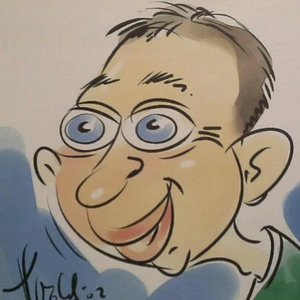

Sorry for being confusing. I mean that when you design a component and merge it into the project, you will will have i.e. 100 times the same component on several pages. Then my clients says I want to change the component i.e. different type of border. Then I will have to change this 100 times in my project.