Uw opmerkingen
When trying to get project update we found that the panel is still trying to get to a location in Russia 188.225.8.95.
I thought updates would be our area of N. V.
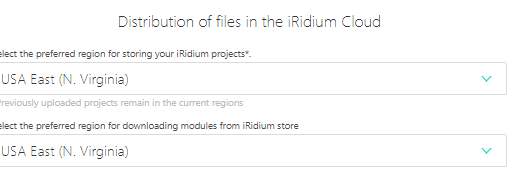
What is the Amazon server being used and are the ports the same? I have a location where the client can get to the internet but cannot locate the server.
A University wants to install the client on their PC in a classroom and give access to the program and project to all their users. Is there a method to do this?
I am glad you found the issue. For now I can use the old program. I will let you know if I find anything else.
Thanks,
Mike
I was able to add the script using the old Studio program. For some reason in the new Studio 64 2019 it shows no script functions. I tried another project I had and it does show the functions. Attached is the project file.
MikeTest Project.zip
The latest 1.3.10.3.17988.
In JS I have function call releasePgmVol. Shown here in the old Studio.
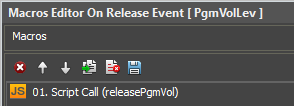
In Studio 2019 I can select the Script Call but there no selections for any function calls. Luckily I was able to open the project in the old studio and finish it.
With JavaScript there is nothing that checks your code to make certain you do not have multiple variables defined, missing breaks, bad syntax or missing ";". By using Visual Studio 2019 it will show you errors while you are typing. This helps a lot and I use it to first write my code and then add it to iRidium. I think others might like to know to help them with their code.
On the windows units it would be nice to have a quick way of updating.
We have a kiosk type android that starts with iRidium and when there is no project loaded, it runs the login and there is no way to exit. I have to load a project that has an exit.
I figured it out. You have to send as hex converted to ASCII and parse through the data.
if (val < 17)
num = 0 + val.toString(16);
else
num = val.toString(16);
Matrix.sendData(camSlot[myCamera], 3, "81 01 04 3F 02 " + num + " FF", 1);
function SendData(slot, baud, data, hex) {
if (hex) {
var partData;
this.sendMsg("/+" + slot + "/" + baud + ":");
for (var ndx = 0; ndx < data.length; ndx = ndx + 3) {
partData = data.substring(ndx, ndx + 2);
// IR.Log("partMSG: " + partData);
this.sendMsg(parseInt(partData, 16));
}
this.sendMsg(".");
}
else
this.sendMsg("/+" + slot + "/" + baud + ":" + data + ".");
}
this.sendData = SendData;
Customer support service by UserEcho


What is happing is IT departments are blocking the iridi.com IP location making it very difficult to update the panels. Is it possible to setup a site on the Amazon servers to do the authorization. I still wish an enterprise version could be added that would allow projects to be loaded using file transfer.