Ваши комментарии
Thanks Vladimir. I used POwershell and was able to do the route -p. I am able to access iRidium Server from both 192.168.x.x and 10.36.x.x networks now (both locally on the machine and remotely). Just to confirm, all my AV device control panels are set to talk to 192.168.x.x interface. The 10.36.x.x interface is purely for management of the server, and is not use for controlling AV drivers.
I tried this but it says "the requested operation requires elevation"
Hello, both interfaces are connected and up - redid ROUTE PRINT and ifconfig /all
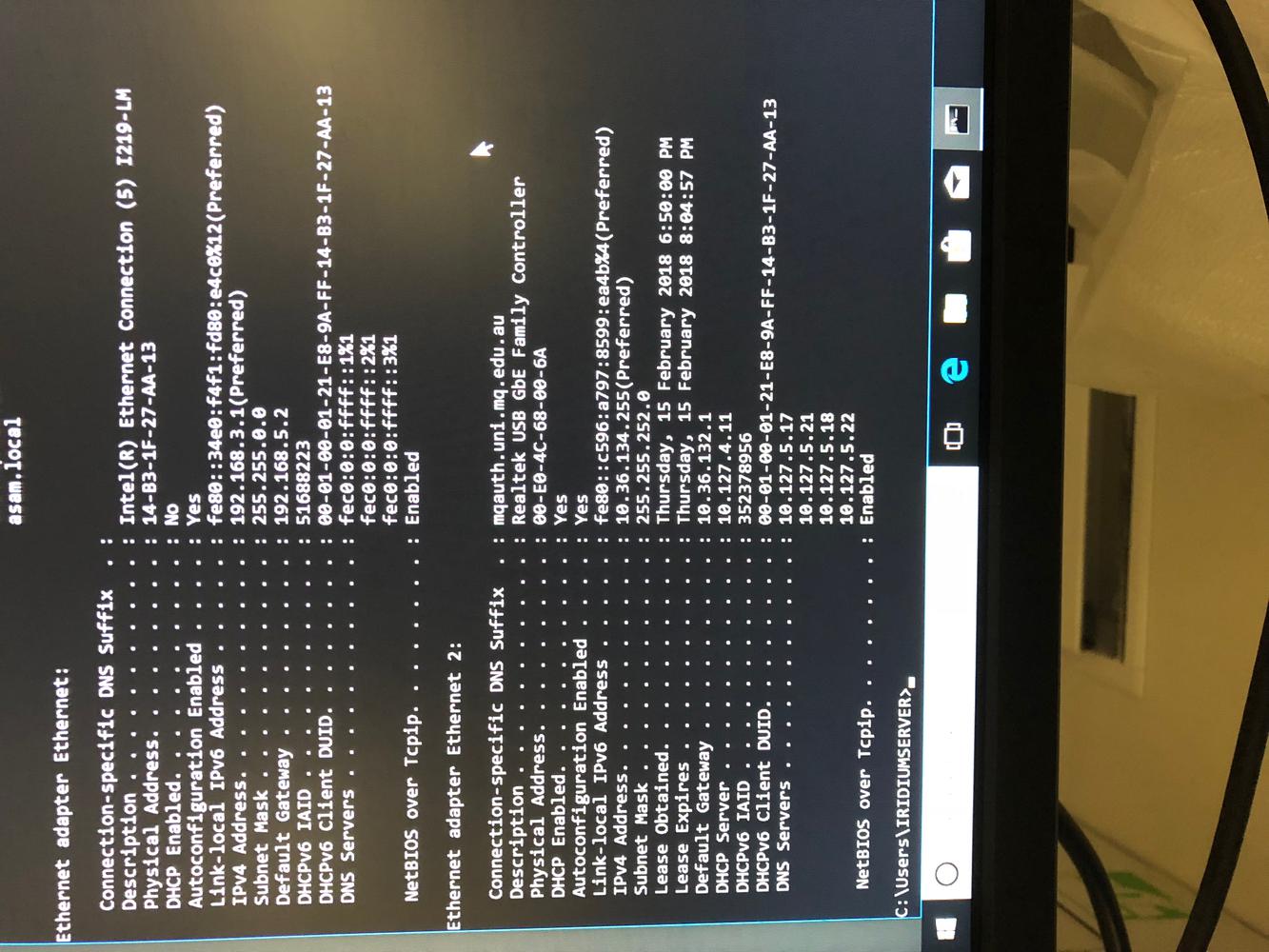
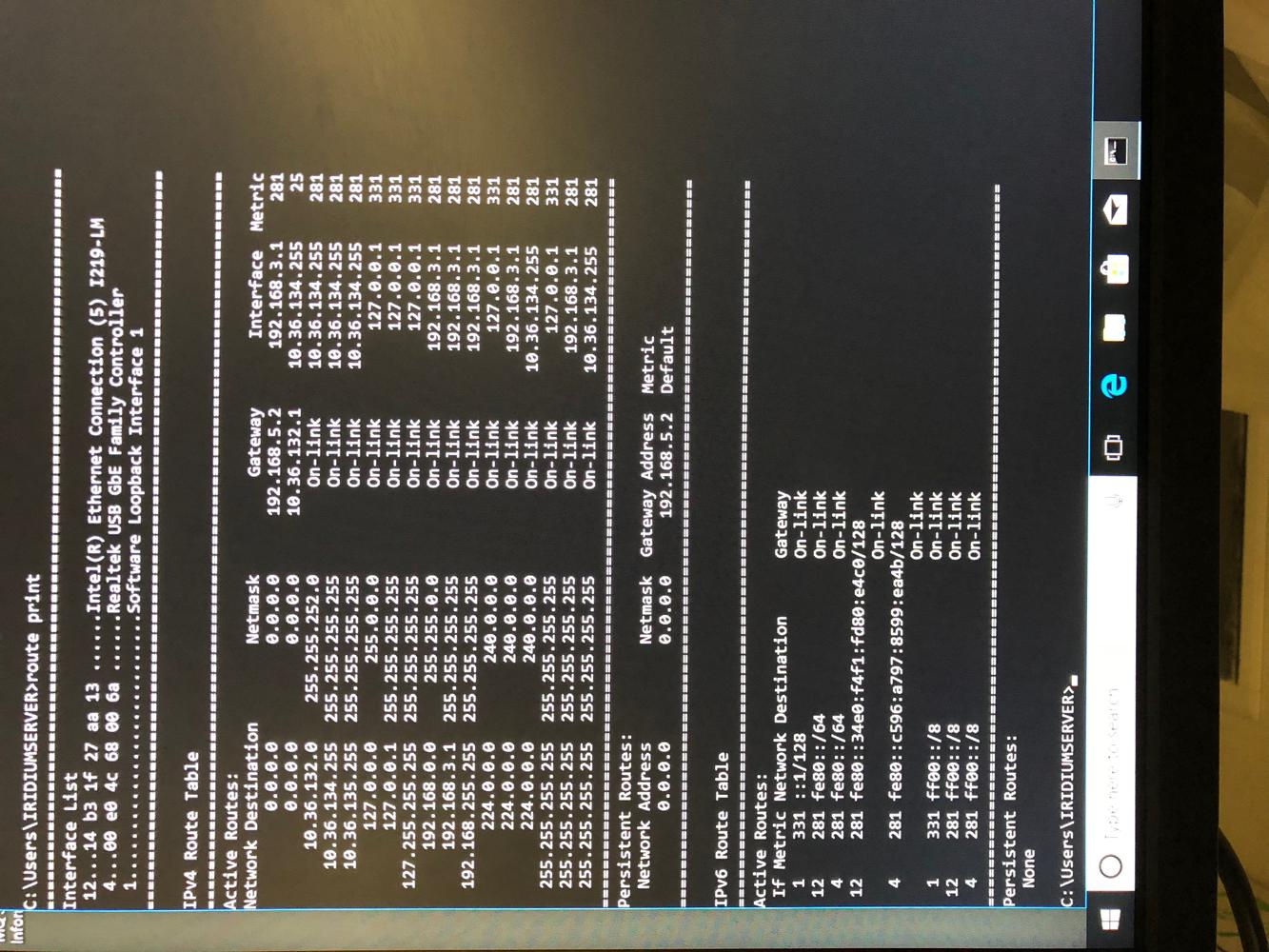
The other one has no ethernet cable connected at the moment. I can reconnect it to a switch if it helps?
Hello
I want the server to be accessible from both 192.168.3.1 (AV network) and 10.36.132.x (campus network). All my devices are on a separated network (192.168.x.x) but I still want to be able to mange the server from my office elsewhere in the building from the normal campus network (10.36.132.x)
As requested
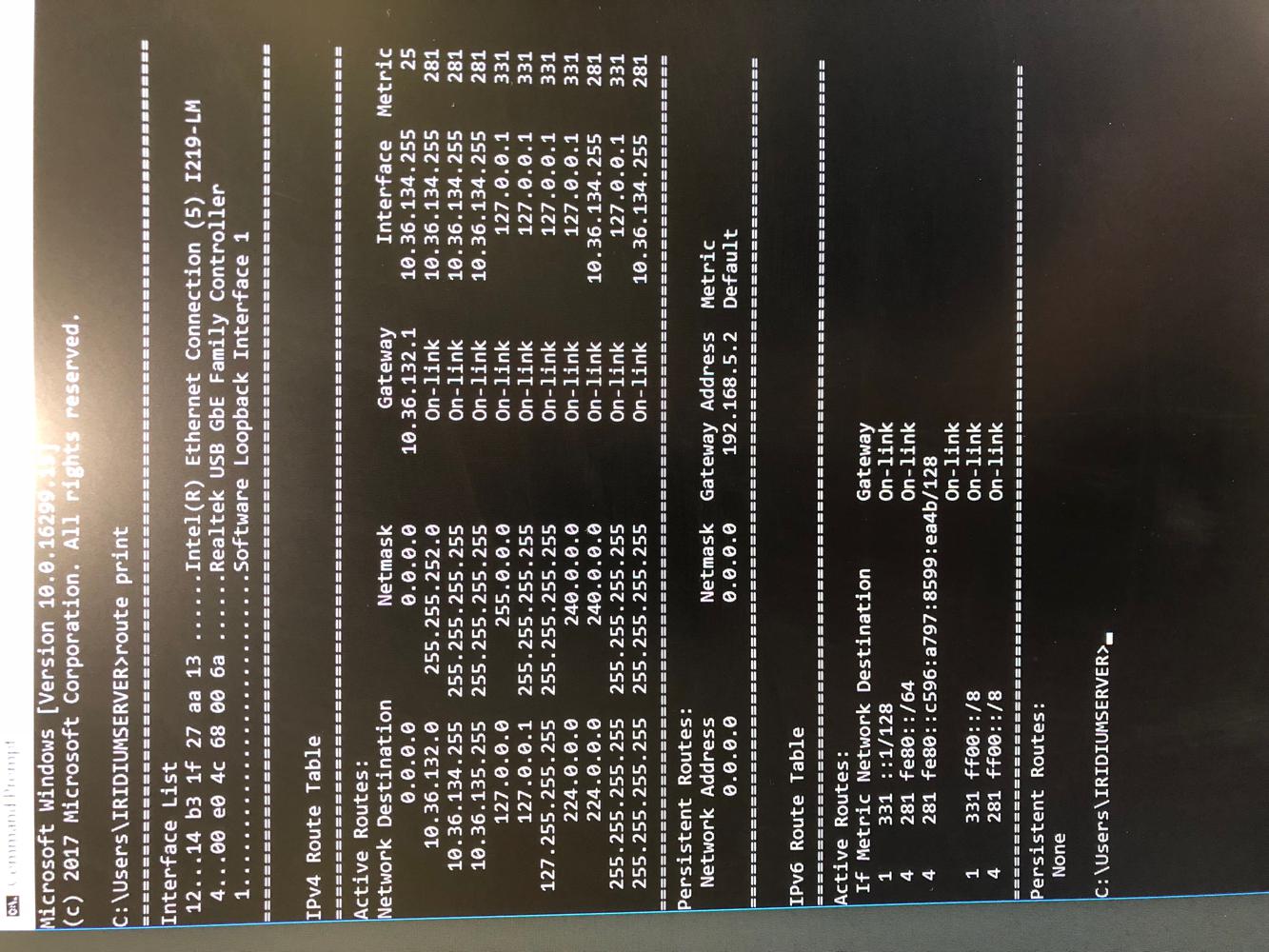
Solved - once again thank you. I am still a bit of a novice when it comes to Javascript, so still getting to grips with the syntax. Appreciate your assistance!
In addition, if I want to trigger more than one thing, what would be the correct syntax? I have used an 'else if' statement to create various states, however can only trigger one action - I want to for example, show a page AND a popup depending on a value:
IR.AddListener(IR.EVENT_TAG_CHANGE , IR.GetDevice("F10A_Server"), function(name,value)
{
IR.Log("Name = " + name + ", Value = " + value); //For Debug Only
if(name == "SIM_OTTrigger" && value == 0)
IR.ShowPage("System_Start");
else if(name == "SIM_OTTrigger" && value == 1)
IR.ShowPage("Navigation");
IR.ShowPopup("Inputs");
});
Сервис поддержки клиентов работает на платформе UserEcho
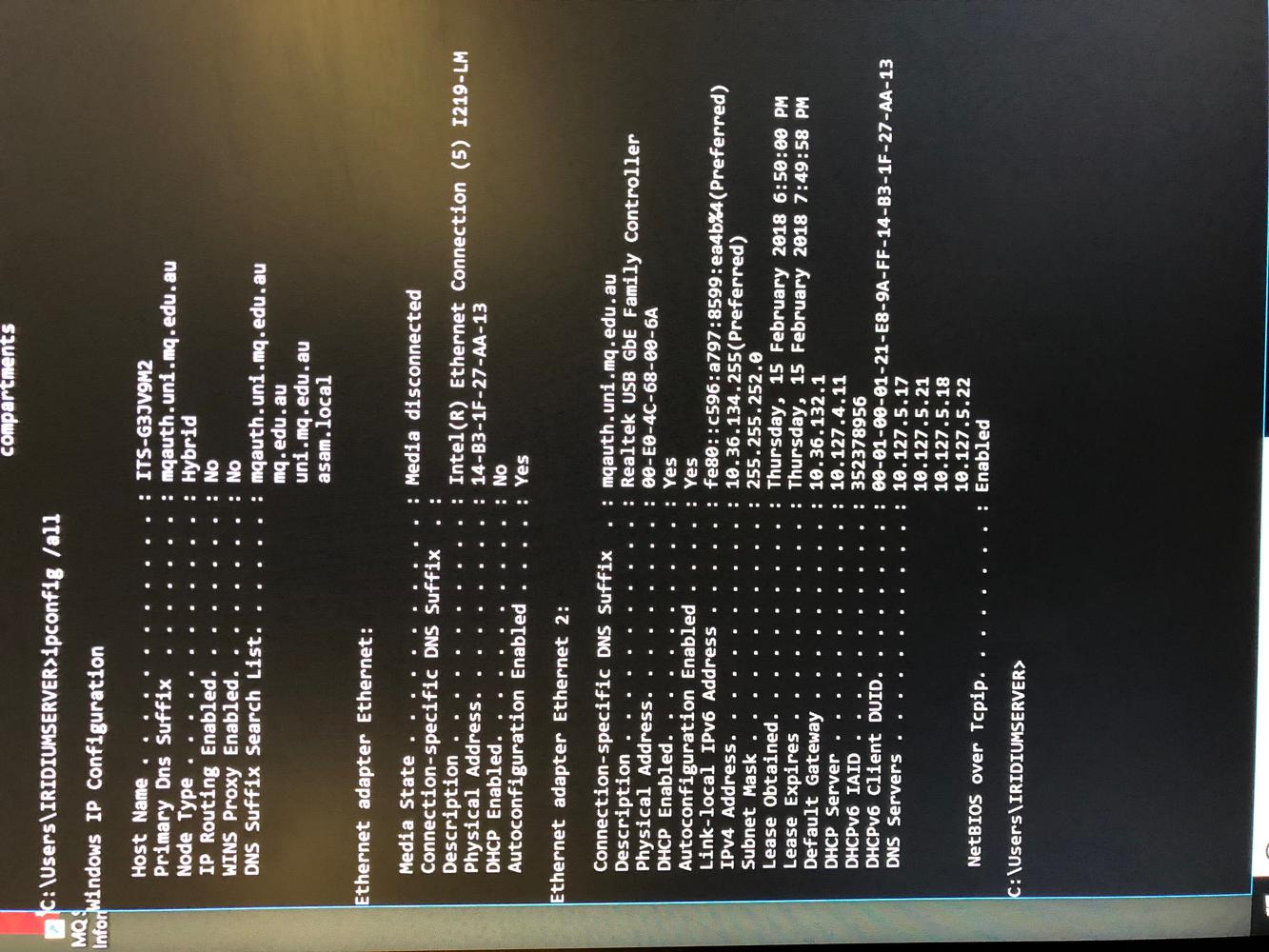


I believe so. Tomorrow I will test the server on the AV network and see if my control panel is talking to it. Really appreciate your help this evening!!!!!