Ваши комментарии
The old sort was used to change to a view so we could add popup groups - how do we do this in iR3.0?
I found the information on the wiki - it is buried too deeply to find - please add the link to this or something more up to date: http://support.iridiummobile.net/topics/8406-byistryij-start-perevod-proektov-iz-i2-control-v-i3-pro/
Please put this information on the My Profile page,
Change to something like
Try the software, or complete registration to get full access by joining a company already registered or creating a new one.
Select
Try the software Join a company Create a company or register as a freelancer
Here are versions of weather with lists of cities that works in iRidium 2 & iRidium 3 (thanks to iRidium's bug fix! )
Same project in iRidium 3.0:
For me it works in 3.0 but only if units are F (1)
eg in sample change to F and it works
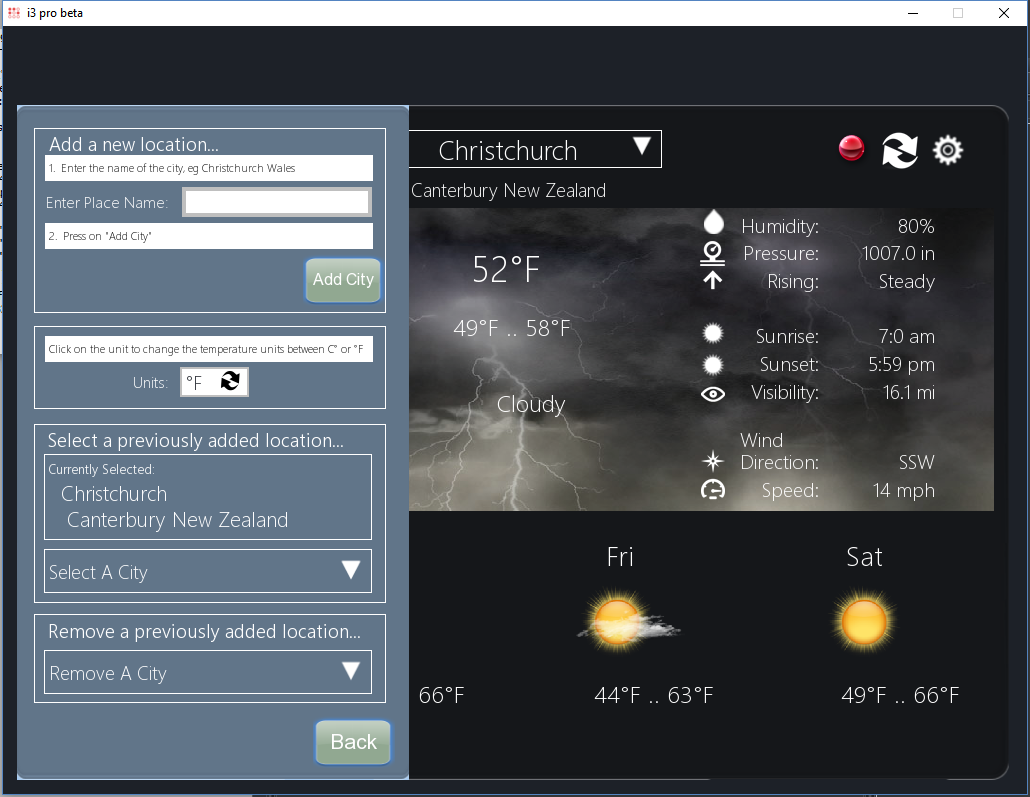
But iRidium 2.2.3 works if units are F (1) or C (0) - it does not matter.
Bizarre!
Weather to Merge - full page V2.irpz
Weather to Merge - half page V2.irpz
The new version of iRidium's weather no longer has the lists of cities, so I have updated to put back the lists.
See the attached two projects (just different sizes)
Please be aware:
THE TOKEN DATA HAS CHANGED TO INCLUDE TEMPERATURE UNITS (C or F). So, if you have an existing project with project token 'weather_data', for the first time you transfer/run the emulator, go to project settings and click on 'Clear Token'.
These seem to work reliably and fast for me.
Hi, thanks!
For OnBox, can we please get instructions on how to flash the image, like there is for Raspberry Pi
Definitely necessary!
Google Translate:
In the settings panel, tab "Sound" to provide the ability to disable sound staff AMX "Beep", but the sound does not turn off. Otherwise you have to make an empty audio file and assign it to each button. In addition, the regular sound of "Beep" can not be replaced by an empty audio file on bargraph buttons.
Clients wildly annoying (c)
Hi Ekaterina
We have permission from the end user to access the project this way. They have changed installers and do not have access to the project file.
cheers
Сервис поддержки клиентов работает на платформе UserEcho


Hi
JAMware Clipsal CGate driver has been tested on iRidium 3.0 and works fine.
It will be converted to a server project, but currently is a panel poject (CGate is the server in this instance anyway!)
A demo version is here
http://www.jamware.co.nz/iridiummobile/iridium-scripts-drivers.html/#CGate
Please contact me if you have any questions: iridium@jamware.co.nz