Uw opmerkingen
Hello.
This bug has been fixed in version 1.2.1.
Hello.
In the My Account on the iRidium V2-> Exchange License tab, you accept the agreement and go to the page for registering the license exchange application. Fill in all the required fields:
1. Enter the license activation key for version 2.
2. Select the configuration and type of license for version 3.
3. Select the necessary drivers and send the application.
After processing the application, a new license for i3 pro appears in the list of paid licenses. Bind it to the project.
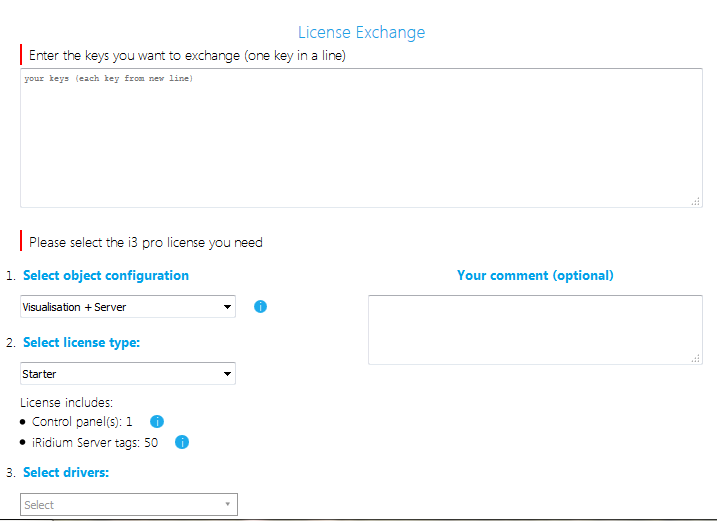
Это особенность работы цикла for in, который, вообще-то не рекомендуется использовать для массивов. Если Вы хотите вывести элемент массива, то нужно использовать такую конструкцию:
debug(Sensors[ss]);
Hello.
In My account on the iRidium V2-> License Exchange tab, exchange licenses for v.2 to licenses for v.3.
Convert the project to v.2 into the project for v.3 - open and save the old project in the new iRidium Studio.
Download the project to your My acount, bind the license and invite users. You can read more about this and the types of i3 pro licenses here.
Здравствуйте.
Строка debug(ss); возвращает 0 и 1 потому что Вы перебираете массив - возвращается индекс элемента массива.
Используйте такую конструкцию для вывода значения свойства fullName:
debug("Subscribe tag: "+Sensors[ss].fullName);
Hello.
Yes, i2 control is not supported by iOS 11. The application will not be updated. We recommend switching to i3 pro version. You can convert v2 projects to v3 - just open and save the old project in the new iRidium Studio. Purchased licenses can be exchanged in My Account in the iRidium V2->Licenses Exchange tab. But before the license exchange, check in the trial mode that everything was correctly converted.
Здравствуйте.
В свойствах элемента Item 2 (В вашем случае - Поле 2) пропишите указанные отношения:
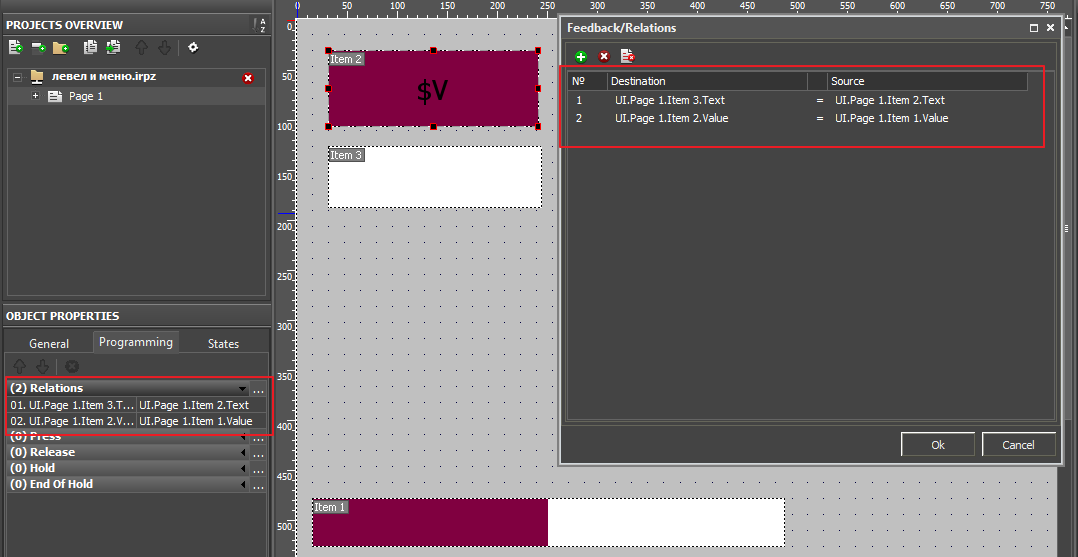
Item 1 = Шкала, Item 3 = Поле 3. Тогда будет работать и без скрипта.
This device is not supported by the scanner, but you can add it by hand.
Customer support service by UserEcho


Здравствуйте.
Да, это можно сделать с помощью опции Disable auto-lock в системном меню i3 pro на вкладке Screen