Uw opmerkingen
Hello
- How can i change/select radio? On explorer popup not show it (explorer show only playlist and favorite folder)
- How can i select track on library? On explorer popup now show it (explorer show only playlist and favorite folder)
In the current version, this is the only way, you can add radio stations and songs to the list of favorites and then you can include them from Explorer
- How can i show/interact (clear, delete a track, add a track, ecc...) with current playlist?
In the latest release, we added the ability to display the current playlist from the js version, but so far only you can choose to play it or clear it completely
- How can i group Sonos for manage as one?
Grouping is available so far only through the official application
- How can i show Current Radio Image?
Try using feedback Container image
In this driver, we have implemented all the available features open in the official API, from all this we have added only the current playlist from the old driver
Здравствуйте.
Вы начали создавать лицензию для этого проекта, но еще не оплатили ее. Такое состояние блокирует систему. Вам нужно либо оплатить лицензию, либо отменить ее создание в личном кабинете
Hello
You have implemented your task correctly. If you do not want to use scripts, then besides Trigger Buttons, you can also use Multistate Level with the same states, except for the one that corresponds to the value you need. Your solution with a trigger is better and easier to implement
Так же можете в системном меню включить автообновление проекта:
Здравствуйте.
Вы можете обновить проект на панели из меню проектов в приложении (меню открывается свайпом от левого края экрана). В меню Вам нужно нажать на кнопку синхронизации (две круговые стрелки) и выбрать нужный проект. Панель должна быть подключена к интернету
Hello
Please describe in more detail what you want to implement
Hello
Do I understand correctly that you need storage and output in the form of a log of historical data? If yes, then you can implement it with a database:
Здравствуйте.
Вы можете использовать для этой цели скринсейвер:
https://dev.iridi.com/IRidium_studio_2019_Project_settings
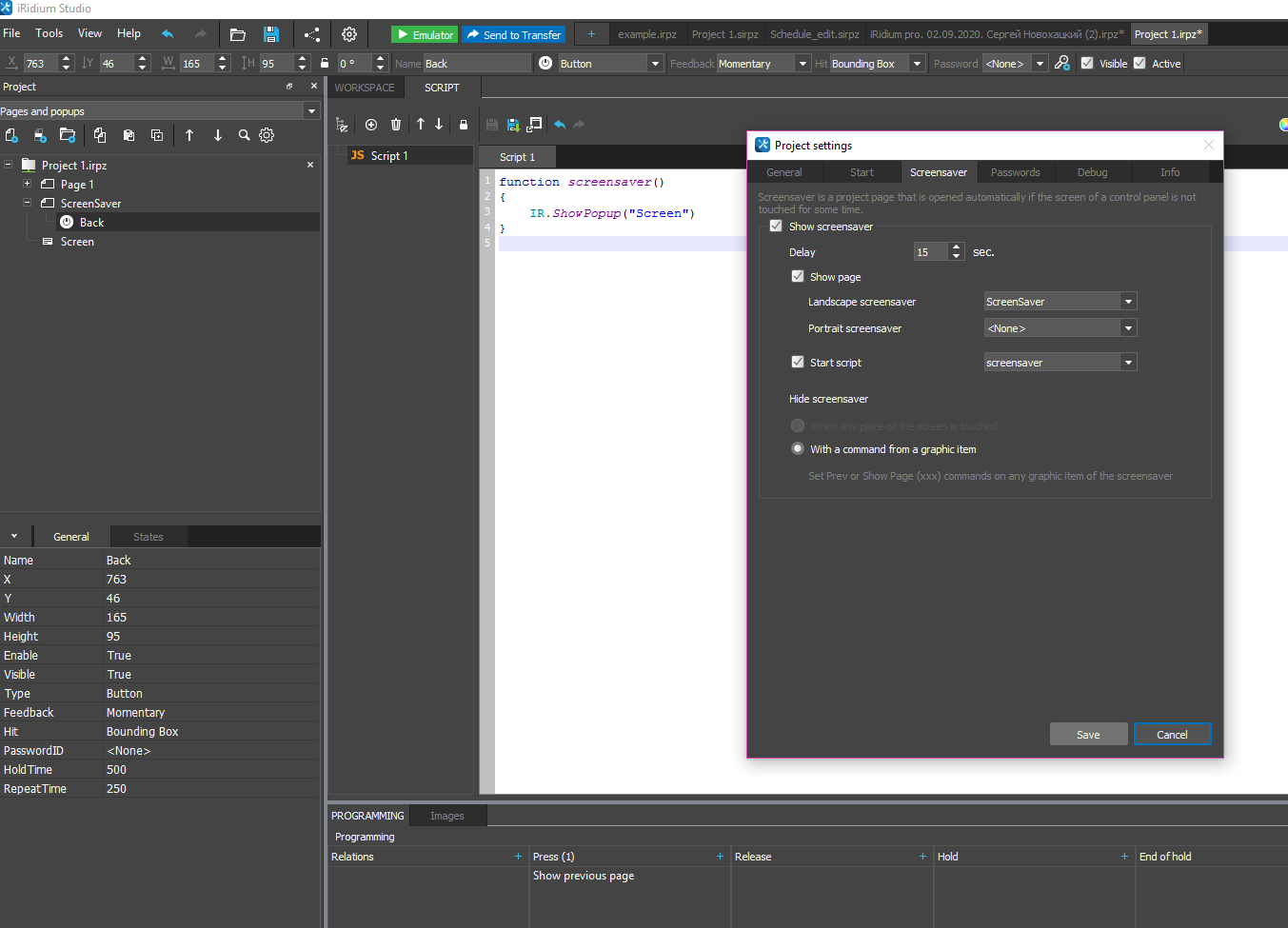
Здравствуйте.
Если Вы говорите о лицензиях для iRidium V2, то это означает, что использована одна попытка деактивации из 3х возможных:
Customer support service by UserEcho


Здравствуйте.
Вы можете сделать это в настройках Studio: