Uw opmerkingen
This is how it looks in iRidium when Telnet asking for authorization (the same script as u use):
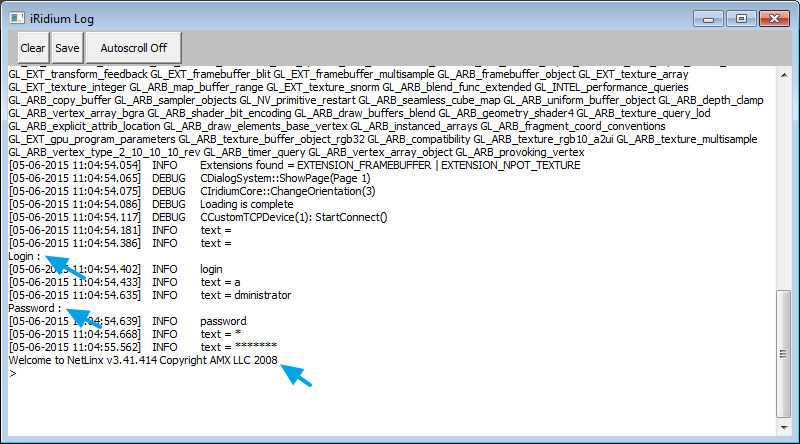
But in your log there is no data.
What license u use in Editor > Tools > Options > License Path: [..]?
Check the log of Client upper the "loader" part - is there any errors or exceptions?
Authorization wasn't finished because u didn't get data. You have to find a reason why.
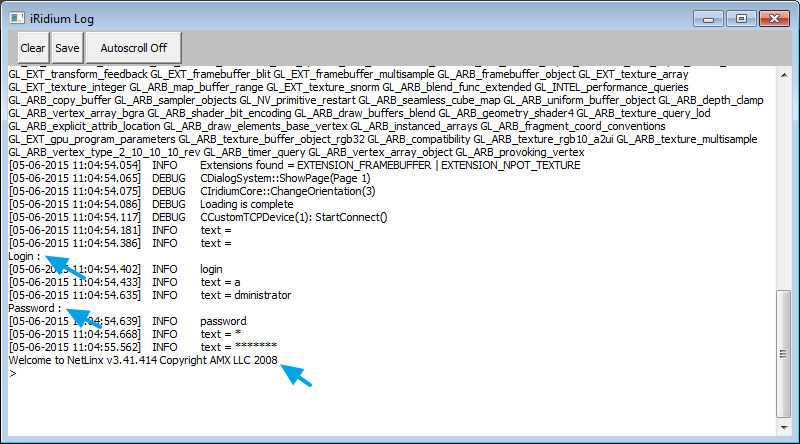
But in your log there is no data.
What license u use in Editor > Tools > Options > License Path: [..]?
Check the log of Client upper the "loader" part - is there any errors or exceptions?
Authorization wasn't finished because u didn't get data. You have to find a reason why.
Hi Emery
We didn't see any simple RGB controllers separately from automation systems.. Waiting for response from community
We didn't see any simple RGB controllers separately from automation systems.. Waiting for response from community
Здравствуйте, Рамиль
Число в НЕХ:
http://support.iridiummobile.net/topic/617968-send-command-to-av-driver-from-level-or-edit-box-item/
Число в НЕХ:
hexString = yourNumber.toString(16);yourNumber = parseInt(hexString, 16);http://support.iridiummobile.net/topic/617968-send-command-to-av-driver-from-level-or-edit-box-item/
Just use IR.SetVariable("Global.NEW_TOKEN") to create it
Please send the Telnet log as a snapshot.
This script is only for authorization. Your device asking for "User" and "Password", it will look like:
Then you have to send commands from a simple buttons as it shown in instruction:
http://wiki2.iridiummobile.net/AV_%26_Custom_Systems_%28TCP%29
This script is only for authorization. Your device asking for "User" and "Password", it will look like:
IR.AddListener(IR.EVENT_RECEIVE_TEXT, IR.GetDevice('AV_Driver'), function(text)
{
IR.Log("text = "+text);
if (text.indexOf('User') != -1)
{
IR.Log("User >")
IR.GetDevice('AV_Driver').Send(['admin',13,10]);
} else if (text.indexOf('Password') != -1)
{
IR.Log("Password >")
IR.GetDevice('AV_Driver').Send(['admin',13,10]);
}
})Then you have to send commands from a simple buttons as it shown in instruction:
http://wiki2.iridiummobile.net/AV_%26_Custom_Systems_%28TCP%29
You can Call the function by the button click using "ScriptCall(functionName)" command in macros editor.
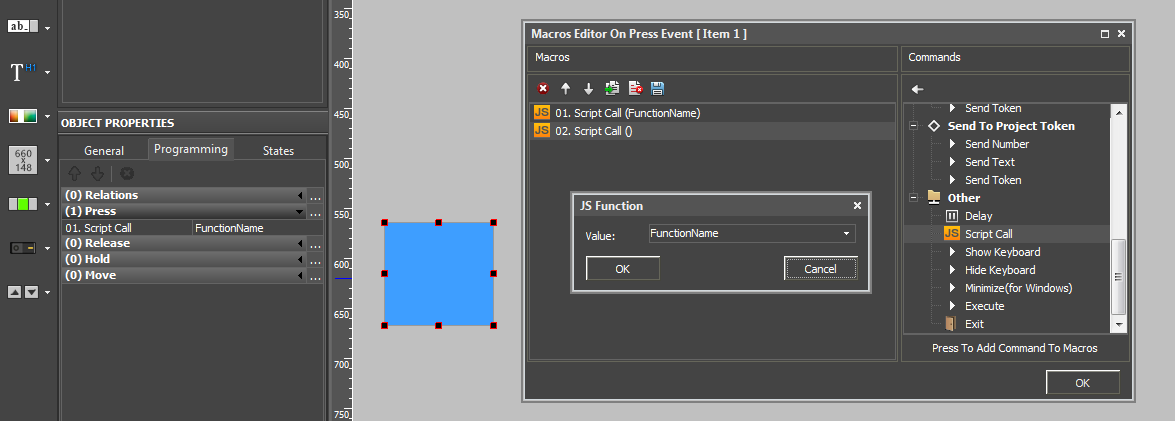
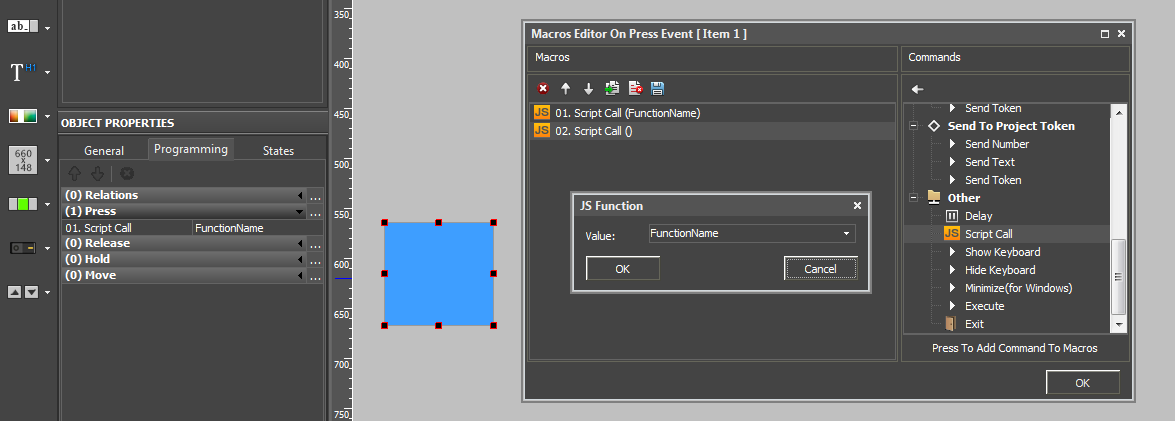
Dear Punit
We cannot find an error by video..
each button in the list should be related with "Show Popup" commands directly or via the script. You should check the commands on the popup and compare it with the sample from web-site
We cannot find an error by video..
each button in the list should be related with "Show Popup" commands directly or via the script. You should check the commands on the popup and compare it with the sample from web-site
This one:
DriverKnxBaos.SetParameters({Host: "Domain Name", Port: "12004", UpdateTime: "0"});
Customer support service by UserEcho


var reject = 0; IR.AddListener(IR.EVENT_TAG_CHANGE, IR.GetDevice("Modbus TCP to RTU"), function(name,value) { if (name == "Command 2" && value == 0) reject = 0; if (name == "Command 2" && value == 1 && reject == 0) { IR.Log('event 1'); reject = 1; } });